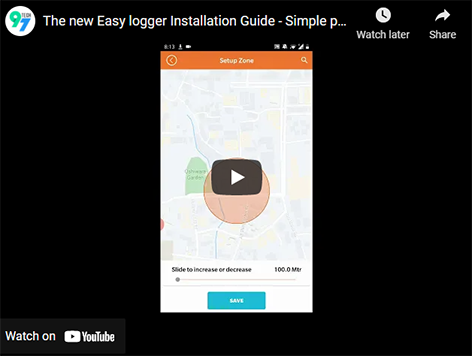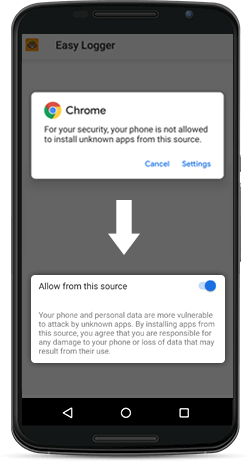
STEP 1
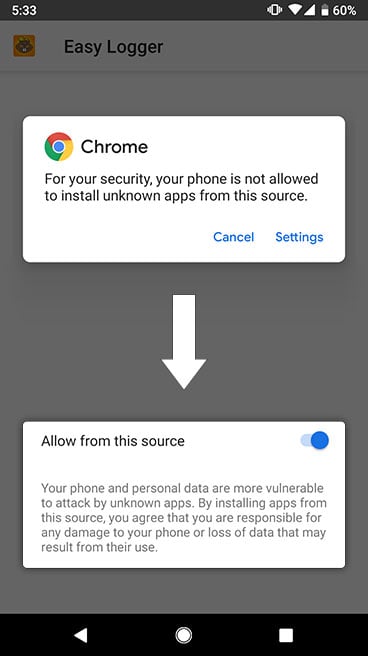
STEP 1
Configure your phone and install
On the target device (that you own or have authorization for), open this page and enter the phone number to receive the Easy logger app via a text message. Click “allow” on the popup to enable installation from your browser. The process of installation is quick and requires less than 3 MBs of space. Once the phone tracker APK is downloaded open the file to install.
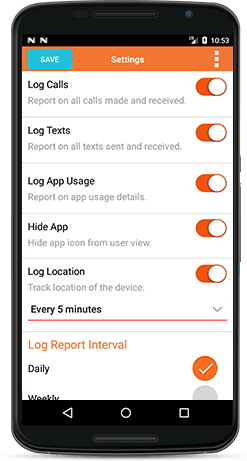
STEP 2
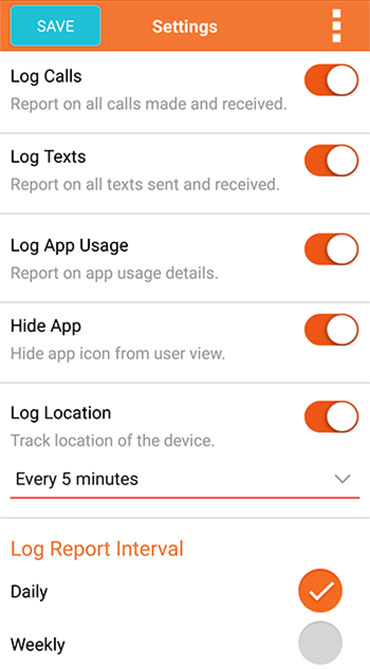
STEP 2
Configure reporting parameters
Pick the options you need to track the phone, log phone calls, track text messages, track location, and/or track app usage and choose to hide the app if you’d like to hide the phone tracker app from user view. The location tracking, app usage, and hide features are available only on the Easy Logger Pro. You can purchase a license on the same screen.
The email you enter will be used to create an account for you to log in on the cloud console at https://secure.logger.mobi. If you already have an Easy logger phone tracker account, click the login option to use the same account for multiple devices.
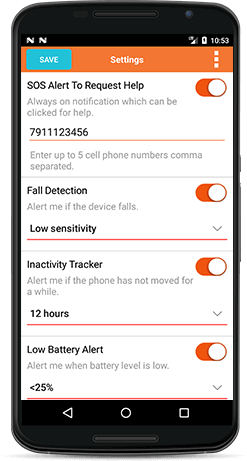
STEP 3
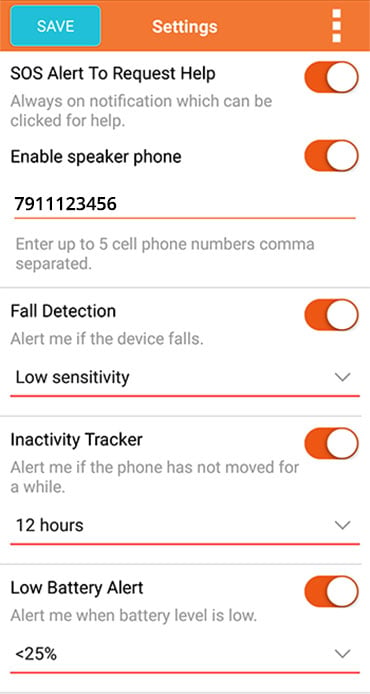
STEP 3
Configure alerts
Configure the alerts that are sent to your email when specific events take place on the device. Enable SOS alerts to let the user quickly share their location during an emergency. Track falls by activating the fall alert, track extended inactivity by activating the inactivity alert, track low battery condition by enabling the low battery alert and enable network change alert to know if the phone SIM card was replaced (phone was stolen).
Alerts make you aware of specific events immediately, so you can take remedial measures quickly. These can be used for protection, surveillance, and convenience.
STEP 4
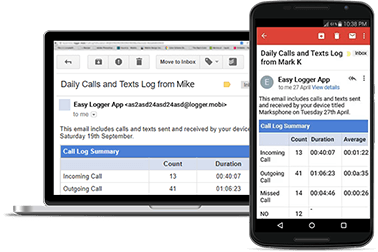
STEP 4
Receive emails with phone activity reports
The Easy Logger goes to work immediately so you start receiving a daily / weekly email with the tracking logs. If you are using the Easy Logger Pro, you can track a phone 24/7 using the cloud console at https://secure.logger.mobi. You can also view an archive of all phone calls and text messages including the deleted ones.
STEP 5
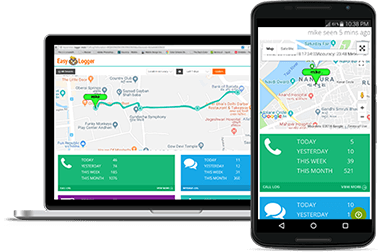
STEP 5
Track the phone on the control panel
The online cloud control panel is a powerful system used to analyze phone usage by tracking live location, tracking phone calls, tracking text messages and reviewing app usage history. All the data can be sorted, filtered, searched and exported for analysis. Settings also allow you to change log configuration and hide/unhide the application on the phone.